First, go to accounts.google.com, and type in your email address and password. If you do not have an email, please follow the steps below. But remember, get parents permission first!
First, click create account.
Type in all of the needed information. It might be better to put in your parents date of birth instead of yours, just for safety. After you type in the info, click next step.
To verify your account, you will need to put in your parents phone number, and choose to get the verification code by text, or voice call. Then push continue.
There should be a box where the verification code goes. Type in the code, then press continue.
Your almost done! Your email is now set up! You don't need to do anything on this page, so now you will need to go to Blogger.com, and type in your new email address and password. You then will be taken to....
Where you set up your blogger or Google+ account! I'm going to do Blogger. I've never done a Google+ before, and Blogger seems safer.
Simply type in your Blogger name. Such as your Animal Jam username if your starting an Animal Jam blog. Then push continue to Blogger.
You made it... The whole new world of Blogger. I know it looks a bit overwhelming, but its really easy!
Stay tuned for "Part 2, How To Make, And Personalize A Blog" in a few days!
Comment below if you would like to see more posts like this in the future!
Heres todays Bible verse!
2 Timothy 1:9
For God saved us and called us to live a holy life. He did this, not because we deserved it, but because that was his plan from before the beginning of time - to show us his grace through Christ Jesus.
For God saved us and called us to live a holy life. He did this, not because we deserved it, but because that was his plan from before the beginning of time - to show us his grace through Christ Jesus.
Remember, God made YOU! And loves you very much :)

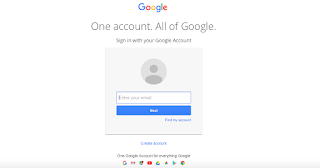







This'll be really helpful when/if I get a blog! :)
ReplyDelete